IPTV (Internet Protocol Television) is one of the best entertainment options, offering users the ability to watch TV channels and programs via the internet. However, despite its numerous advantages, many users encounter various issues while using it. Technical failures can significantly impact the viewing experience, so it’s important to be familiar with how to fix these problems. In this article, we will explore the most common IPTV problems and how to fix them effectively, focusing on solutions that can be applied by the users themselves.
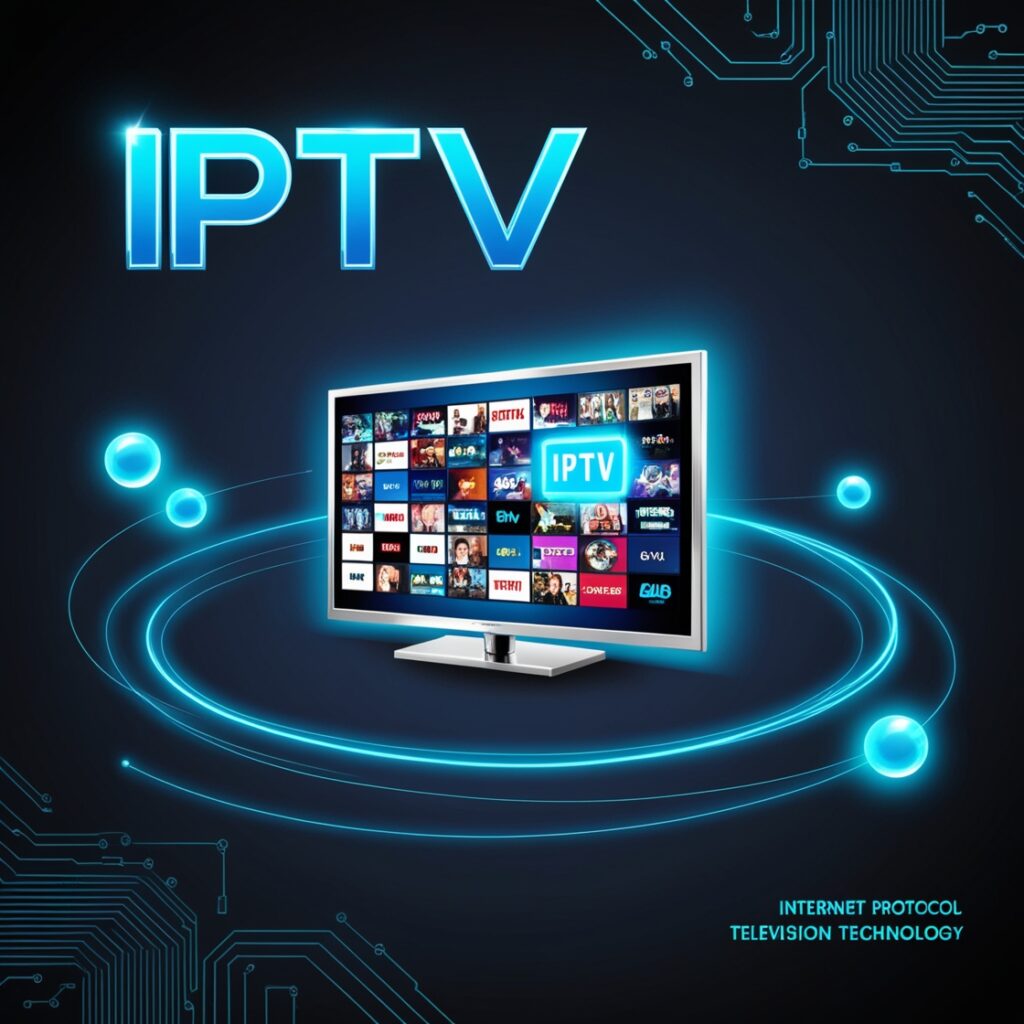
1. Fixing Internet Connection Issues
One of the most common problems IPTV users face is internet connectivity issues or a weak signal. Since IPTV primarily depends on the internet connection, any network issues directly affect the quality of service. To resolve this problem, you can follow these steps:
- Check the Internet Connection: The first thing you should do is make sure the router is functioning properly and that the internet connection is stable. You can perform a speed test to ensure that the connection is fast enough to support IPTV.
- Restart the Devices: In many cases, simply restarting the router and modem can resolve connectivity problems.
- Use an Ethernet Cable: If you are using a Wi-Fi connection, it may be beneficial to use an Ethernet cable to connect your device directly to the internet. This improves stability and reduces interference.
2. Fixing Picture and Sound Stuttering
Picture and sound stuttering is another common issue faced by IPTV users. This can occur due to several factors, such as a weak signal or server problems. To fix this issue, you can try the following tips:
- Adjust Video Quality: Many IPTV services allow users to adjust the video quality based on the internet speed. If you experience stuttering, try lowering the quality to SD instead of HD or 4K.
- Restart the Device: Sometimes, the issue may be related to the set-top box or the IPTV app you are using. Try restarting the device or updating the app to the latest version.
- Switch Servers: The stuttering issue might be caused by heavy traffic on the servers. If your service provider offers multiple servers, try switching between them to see if the problem resolves.
3. Fixing Audio and Video Sync Issues
Sometimes, there may be a delay between the audio and video, which can make the viewing experience uncomfortable. This problem can occur due to poor connection or misconfigurations in the receiver settings. To fix this issue:
- Resync Audio and Video: Check the settings on your set-top box or IPTV app, and you may find an option to adjust the audio or video delay.
- Change the Display Device: The problem might be related to the TV or computer screen you are using. Try connecting your IPTV device to another display to see if the problem persists.
- Update Devices: In some cases, the issue may lie in outdated hardware. Updating the set-top box or app might resolve the problem.
4. Fixing Download and Update Issues
Some users face issues when trying to download or update IPTV apps. These problems might be related to the app’s servers or the device’s settings. To resolve this problem:
- Ensure Enough Storage Space: Make sure your device has enough storage space to download the updates. Sometimes, the latest updates require more space than is available.
- Check Server Availability: Sometimes the issue is related to problems with the IPTV app’s servers. You can check the server status online or contact customer support for more information.
- Uninstall and Reinstall the App: In some cases, the issue may be due to a corrupted app. Try uninstalling the app and reinstalling it to see if the issue is resolved.
5. Fixing Low or Missing Audio
Another common problem with IPTV is low or missing audio. To fix this issue, try the following steps:
- Check Audio Settings: Ensure that the audio is not muted on your device or the set-top box. Sometimes, the problem can be as simple as the audio being muted or turned down unintentionally.
- Test External Speakers or Sound System: Try connecting your IPTV device to different speakers or a sound system to see if the problem is with the audio equipment itself.
- Reset Audio Settings: Some set-top boxes may require you to reset the audio settings or test multiple audio outputs. Try adjusting the sound settings on your device to see if that resolves the issue.
6. Fixing Geo-blocking Issues
If you’re using IPTV over the internet, you may encounter geo-blocking issues that restrict access to certain channels or content. To resolve this issue:
- Use a VPN: One of the easiest ways to bypass geo-blocking is to use a VPN (Virtual Private Network), which allows you to change your geographic location and access restricted content.
- Switch to Alternative Servers: If your IPTV service provides multiple servers, try switching between them to bypass geo-blocking.
7. Fixing Access Issues to Specific Channels
Sometimes, users face problems accessing certain channels while using IPTV. To resolve this issue:
- Update the Channel List: If the channel list is outdated or corrupted, you may need to refresh it. Check your device’s settings to update the list of available channels.
- Ensure Service Subscription: The issue might be related to your subscription type. Ensure that your subscription includes access to the missing channels.
- Contact Customer Support: If the issue persists and you can’t resolve it on your own, you may need to contact customer support for assistance in fixing the problem.
8. Fixing Security and Privacy Issues
Sometimes, users may experience security issues while using IPTV, such as exposure to viruses or malware. To address these issues:
- Use Antivirus Software: Ensure that you have antivirus software running on your device to protect against security threats.
- Keep the System Updated: Regularly update your device’s operating system to reduce the risk of being targeted by cyber-attacks.
Conclusion
Fixing IPTV issues may seem complicated at times, but by following the appropriate steps, you can deal with most failures effectively. Whether the problem is related to internet connectivity, picture or sound stuttering, or synchronization issues, there are plenty of solutions that can help improve your experience. Remember, regular maintenance is key to ensuring the best possible IPTV experience, so stay proactive in fixing issues and enjoy uninterrupted entertainment.
